Advisor Early Degree Audit Review for Graduating Seniors
E-reports listing advisees who have submitted an application for graduation and their current graduation status will run as follows.
- Approximately 3-4 weeks before the term of graduation
- The night of the 5th day of classes Spring and Fall semesters and the night of the 10th day of classes Summer Semester.
- Check Early Degree Audit Review Dates under Advisor Information for specific dates
The e-reports will list students who have submitted an application for graduation and will indicate one of the following:
- All Requirements Met
- All Requirements At Least One Requirement Has Not Been Met
Advisors should run and review degree audits for each of their advisees where At Least One Requirement Has Not Been Met is indicated. It is important that advisors check the e-reports as follows:
- 3-4 Weeks before the term of graduation
- The 5th day of classes after the term has started.
- If you can clear up the unmet requirement, updates should be submitted to your college office immediately so changes can be made to the student’s degree audit.
How to Access E-report:
- Login to AccessPlus and select the uBusiness tab
- Select e-reports from menu on the left under General
- Click on Continue when Confidentiality Statement appears
- Click on arrow to the left of All Searches in menu column. Select one of the following:
- DegAdt Ugrad Early Grad Review (before the 5th day of classes)
- DegAdt Ugrad Cur Sem Grad Sr Lst (after the 5th day of classes)
Search Criteria box will appear. For a quick search of a major complete search criteria as follows:
- In Major field select Equals and then type major abbreviation (example: PSYCH) in empty box to right
- Click on Search (blue box on lower left of criteria box)
- Double-click on box to left of major where appropriate term of graduation is listed
- A list of students who have submitted an application for graduation in this major will appear
Report will indicate one of the following for each student:
- All Requirements Met (All Met In-Prog Used)
- At Least One Requirement Not Met (At Lst 1 Req. Not Met)
- Advisor Name
Example:
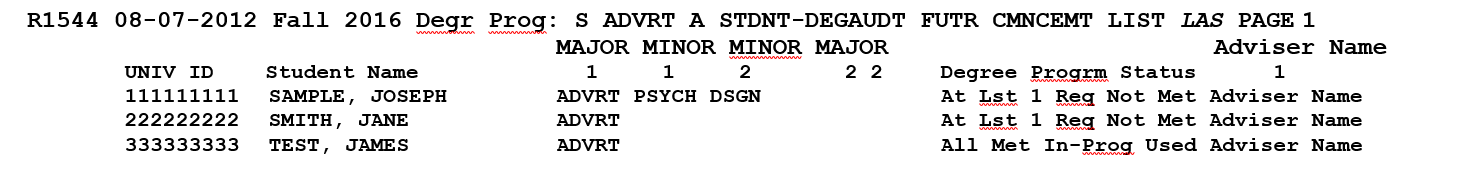
The report will contain one or two pages:
- First page will list students who have the major as a primary major
- Second page will list students who have the major as an additional major
- Be sure to review all pages for each major
Graduation Evaluator Degree Audit Checks
- Graduation Evaluators will begin checking audits and notifying graduating seniors who have unmet degree audit requirements beginning the second week of the term of graduation.
- Students will be notified of their graduation status by email before midterm and will be able to review their graduation status in AccessPlus under (Student Tab/Graduation/Graduation Status) at any time.
- Graduation Evaluators will update each student’s graduation status in AccessPlus as changes occur throughout the semester and will notify students and advisors by email.
On-line Graduation Status System:
- When a student applies for graduation their graduation status will indicate application is currently under review until the Graduation Evaluator checks requirements for that student.
- Advisors can view their advisee’s graduation status in AccessPlus under Faculty/Advisor Tab/Dept Advising Servs/. Enter student ID number/select Graduation Status
- Advisors can view their advisee’s graduation status in AccessPlus anytime.
- Advisors will be notified of their advisee’s graduation status by email only if there is a problem with the student’s graduation.
- As changes occur throughout the semester the Graduation Evaluators will update each student’s graduation status in AccessPlus and notify students and advisors by email.
Graduation Status Emails Sent to Students and Advisors:
- All Requirements Met: Students will receive the following email:
- Your application for graduation has been received for the current term and a graduation review completed. You have met all graduation requirements based on your current ISU schedule and transcript as of (date/time).
- View your graduation status: Log into http://accessplus.iastate.edu, select the 'Student' tab, choose 'Graduation' on the left-hand menu, then select 'Graduation Status'
- Unmet Requirements: Students and their advisor will receive the following email:
- You have unmet graduation requirements based on your current ISU schedule and transcript as of (date/time).
- View your graduation status: Log into http://accessplus.iastate.edu, select the 'Student' tab, choose 'Graduation' on the left-hand menu, then select 'Graduation Status'
Undergraduate Graduation Check List (information for current term graduating seniors):
http://www.graduation.iastate.edu/bachelors/to-do-list