This form is for advisors, departments, and college users to request schedule changes and course section overrides on behalf of a student. Students cannot access this form or submit this request. You can request schedule changes for any academic term, including past, present, and future terms. Follow these steps to submit your request.
1. Log into your Workday account.
2. Search for and select the Create Request task in the Workday search bar. You can also find this request framework on the Academic Advising Dashboard.
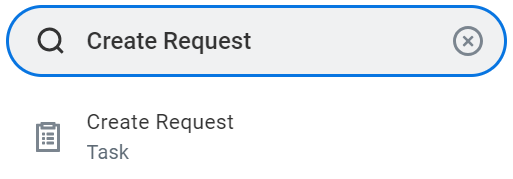
3. Search for and select or enter Administrative Schedule Change and Override Request in the Request Type field and select OK.
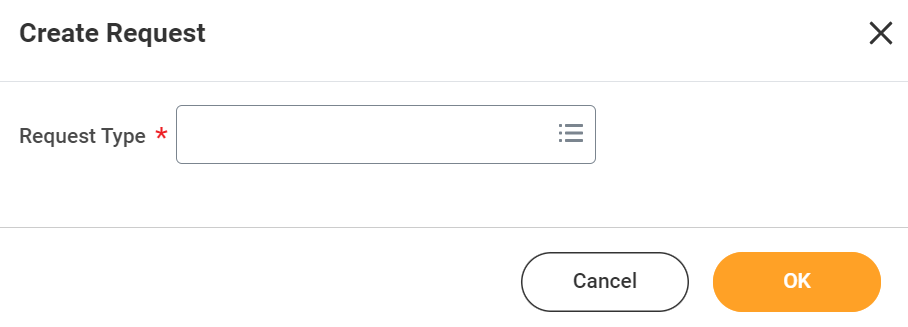
4. Type the student’s name in the On Behalf Of field.
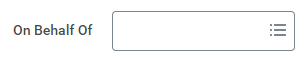
5. Below the On Behalf Of field, there is a list of schedule changes and course section override options. Select Registration Override Definitions (hyperlinked) for details of each option, if necessary.
6. Enter the student’s academic and course section information, along with the schedule change type, overrides, and request justification information. (e.g., ID number, academic level, academic term, course department, course number, course section, etc.).
7. Attach documentation to support your request. You can upload more than one document if necessary.
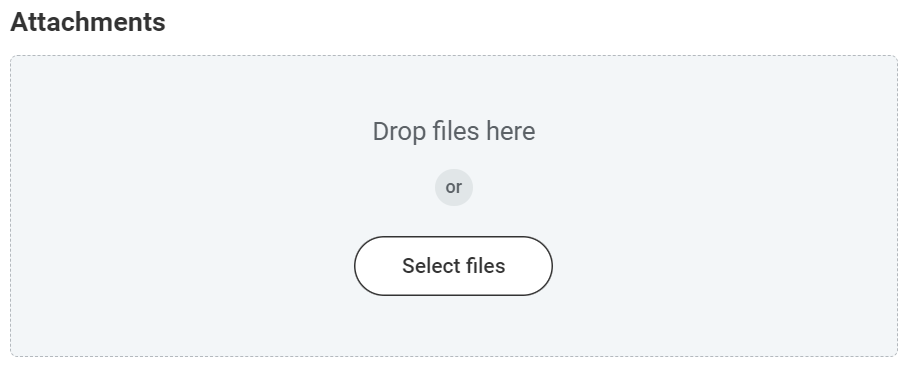
8. Select Submit. The request has been submitted to the next approver.
Approve or Deny a Schedule Change and Override Request
You will receive a to-do item in your My Tasks if you are listed as the college approver for the schedule change and override request (see security groups below by level). Follow these steps to approve or deny that request.
If Undergraduate or Professional: College Registration Approver
If Graduate: College Graduate Student Coordinator, Graduate College Student Services Team
1. Log in to your Workday account.
2. Select My Tasks in the top right corner of your screen and then select the Request Process: Administrative Schedule Change and Override Request for the student. The item may also appear directly in the Awaiting Your Action section of your Workday homepage. Select either option to continue.
3. Evaluate the Details to Review section. This includes key information like the date and time this request was submitted, the requester’s information, and the student’s information. The chart includes the request itself. The form’s questions are listed in the left column, and the requester’s answers are listed in the right column.
4. Enter your comment(s) in the section below the chart if necessary.
5. Select one of the following options to finalize your review:
- Approve – select if you approve this request. If selected, the request will be submitted to the Office of the Registrar for processing. Once processed, the student and the student’s primary advisor will receive a Workday notification including these results.
- Send Back – not a recommended feature at this time. Workday is working to maximize this option for optimal routing.
- Add Approvers – select if another administrator needs to review this request before a final decision is submitted (e.g., add a department approver or different college admin to approve).
- Deny or Three Dots – depending on your screen size, select the expansion view to deny this request. If selected, the student and the student’s primary advisor will receive a Workday notification including these results. You can also choose to save this request for later or cancel your progress. Selecting cancel does not cancel the request overall.
Notification of Schedule Change and Override Request Outcome
A Workday notification is sent to the student and the student’s primary academic advisor once the request is processed and closed by the Office of the Registrar.
Review Initial Schedule Change and Override Request
Follow these steps to review an overview of the initial administrative schedule change and override request in Workday.
1. Log into your Workday account.
2. Search for and select the ISU Questionnaire Response Report – Administrative Schedule Change report in the Workday search bar.
3. Search for the student in question within the student field and then select OK.
4. Select the blue hyperlinked Request Process: Administrative Schedule Change and Override Request in the Business Process Transaction column to view questionnaire answers and attached documents.