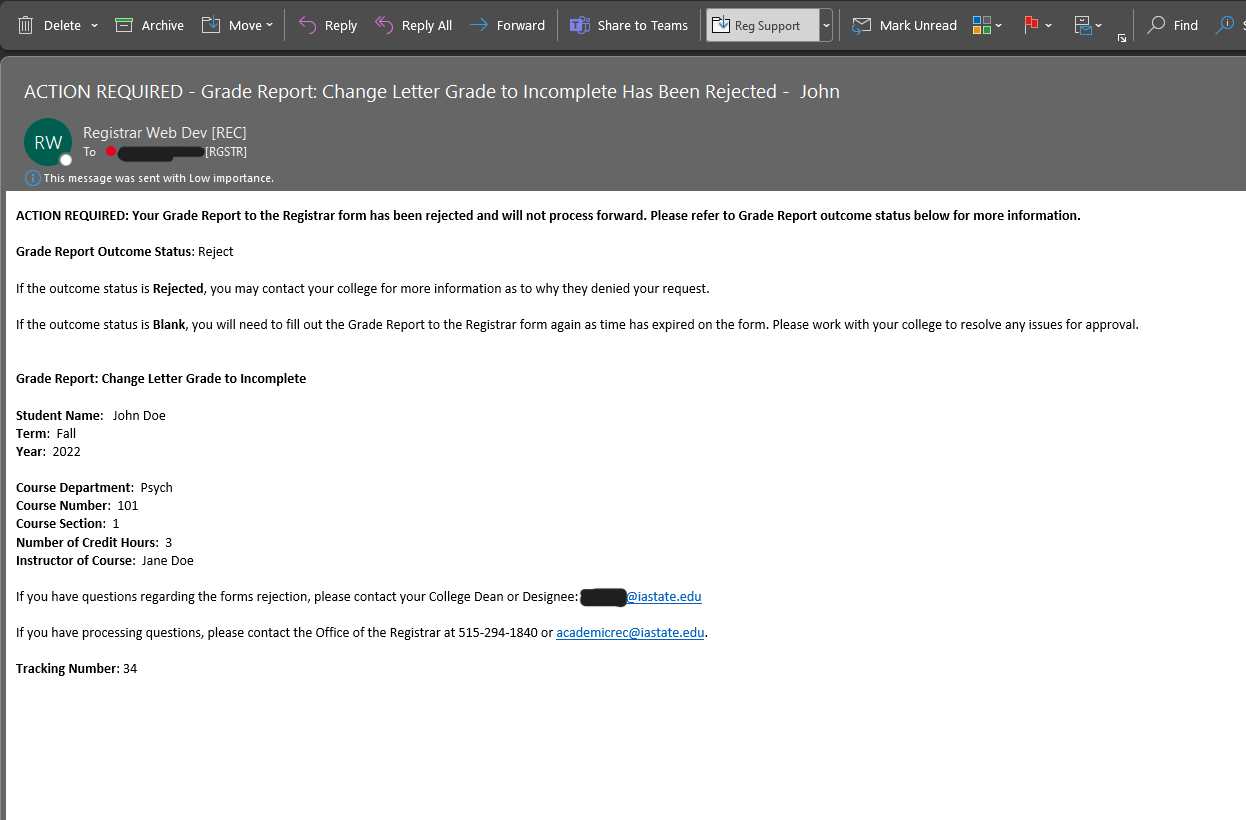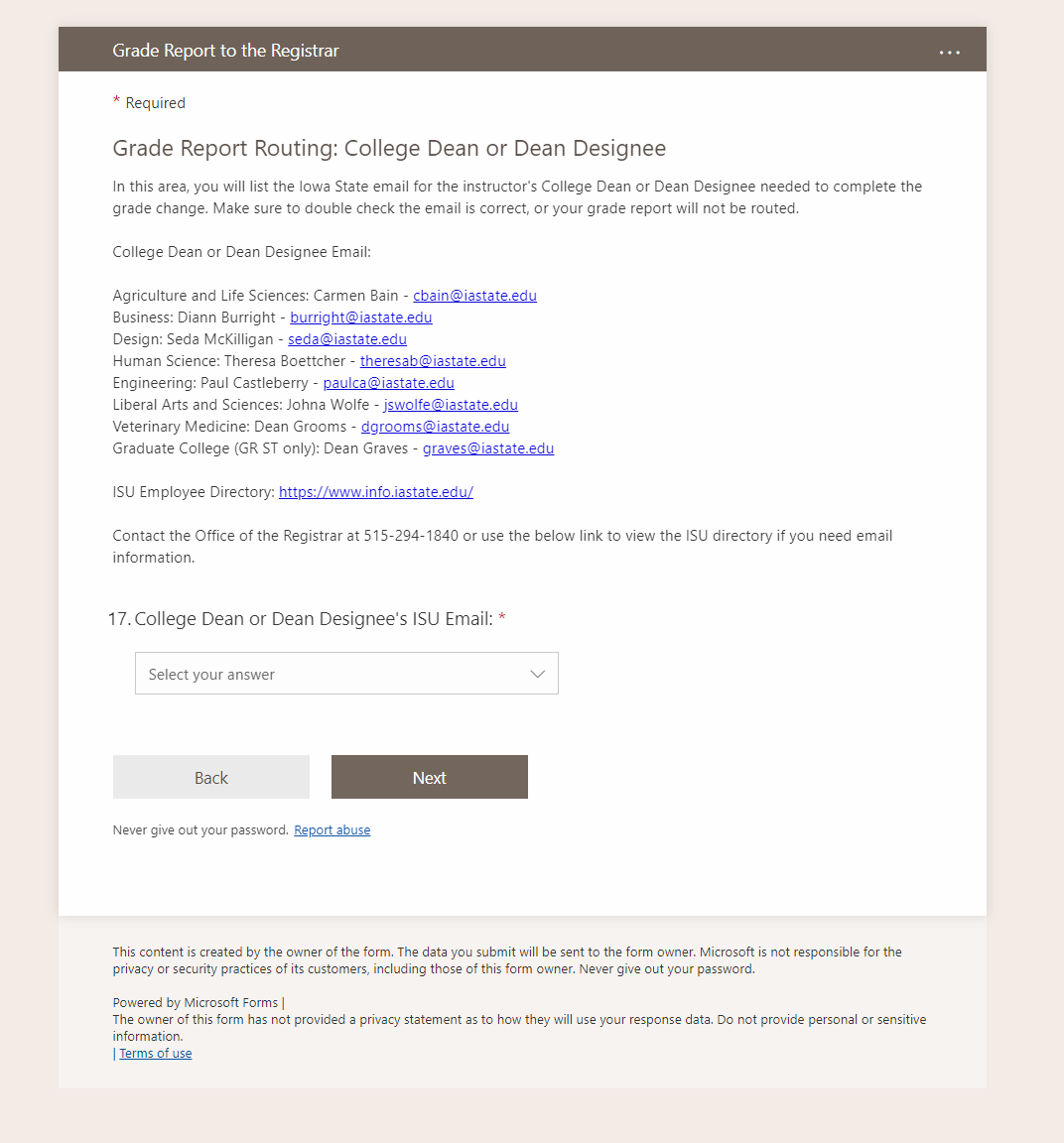Grade Report to the Registrar - Tutorial
Step 1: The instructor or instructor designee will click the link to the Grade Report to the Registrar form, which can be found in AccessPlus --> Faculty/Advisor Tab --> Registrar Forms.
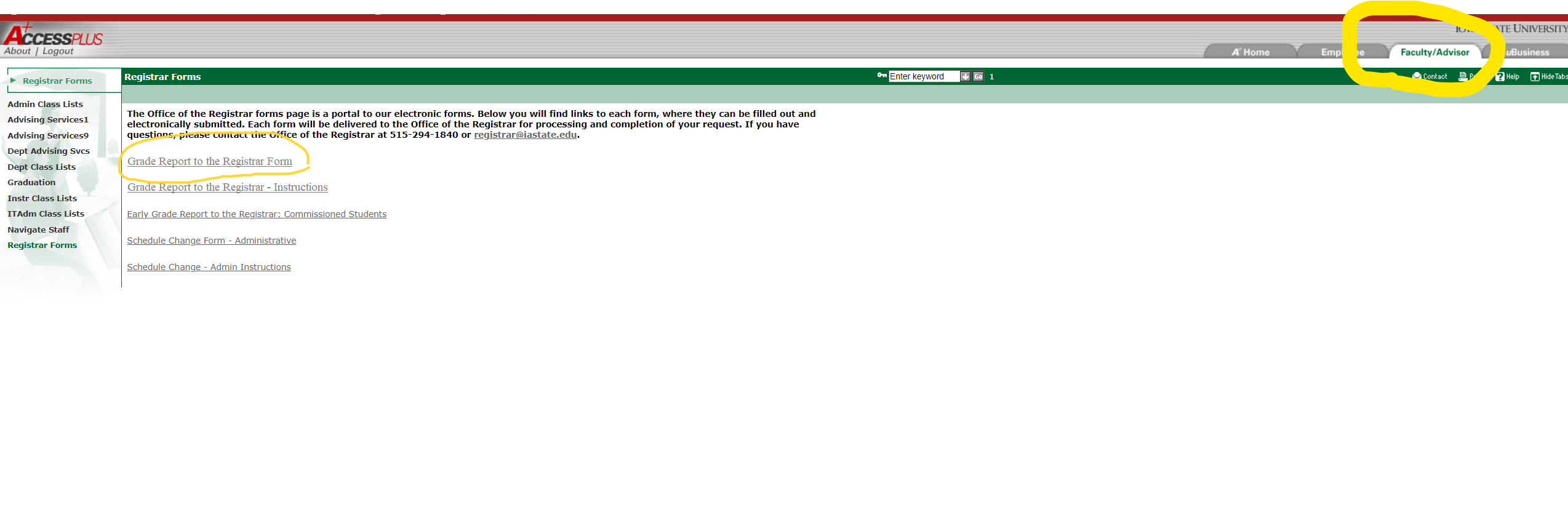
Step 2: Complete the Grade Report to the Registrar form and submit. See screenshots below for guidance
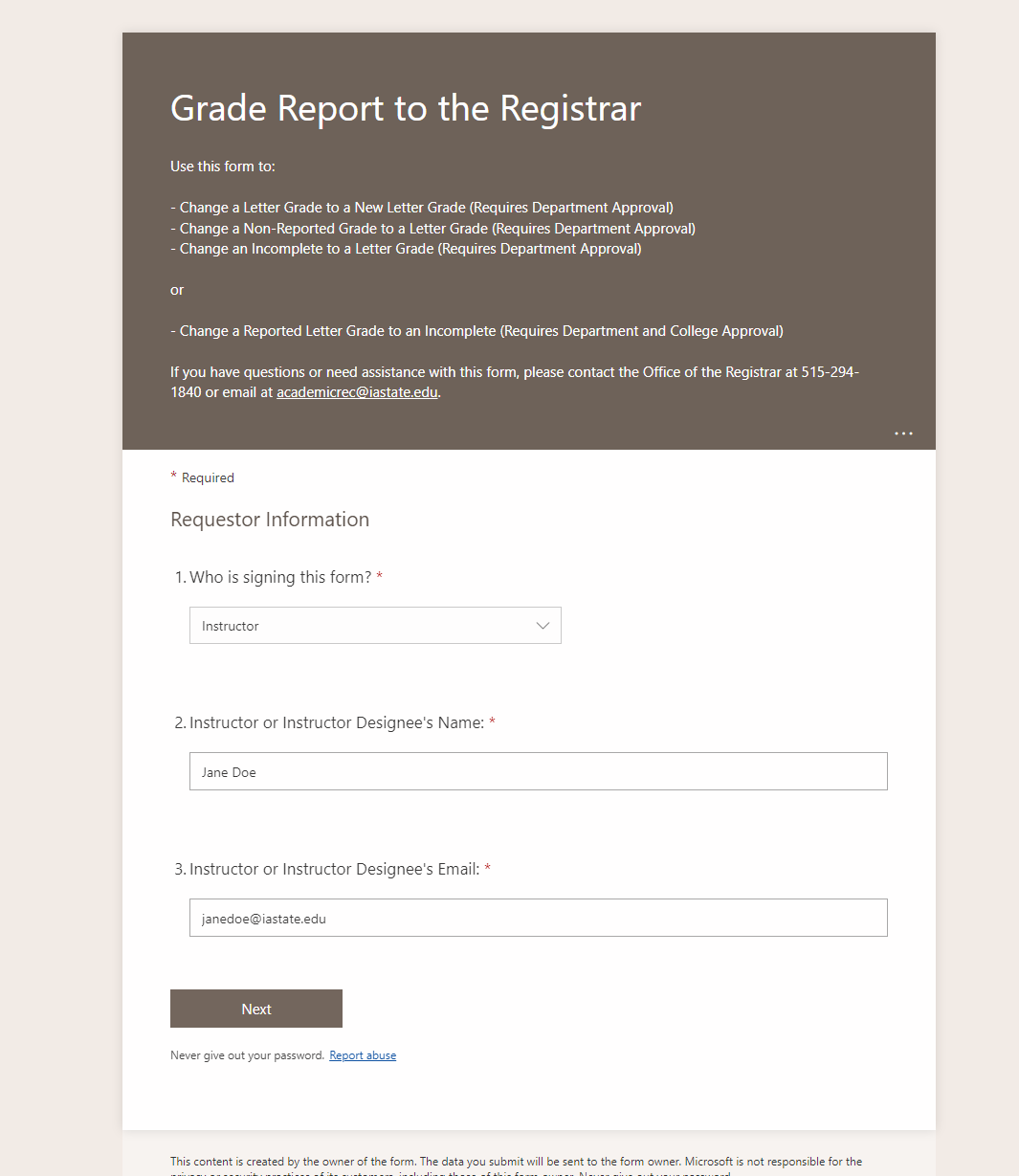
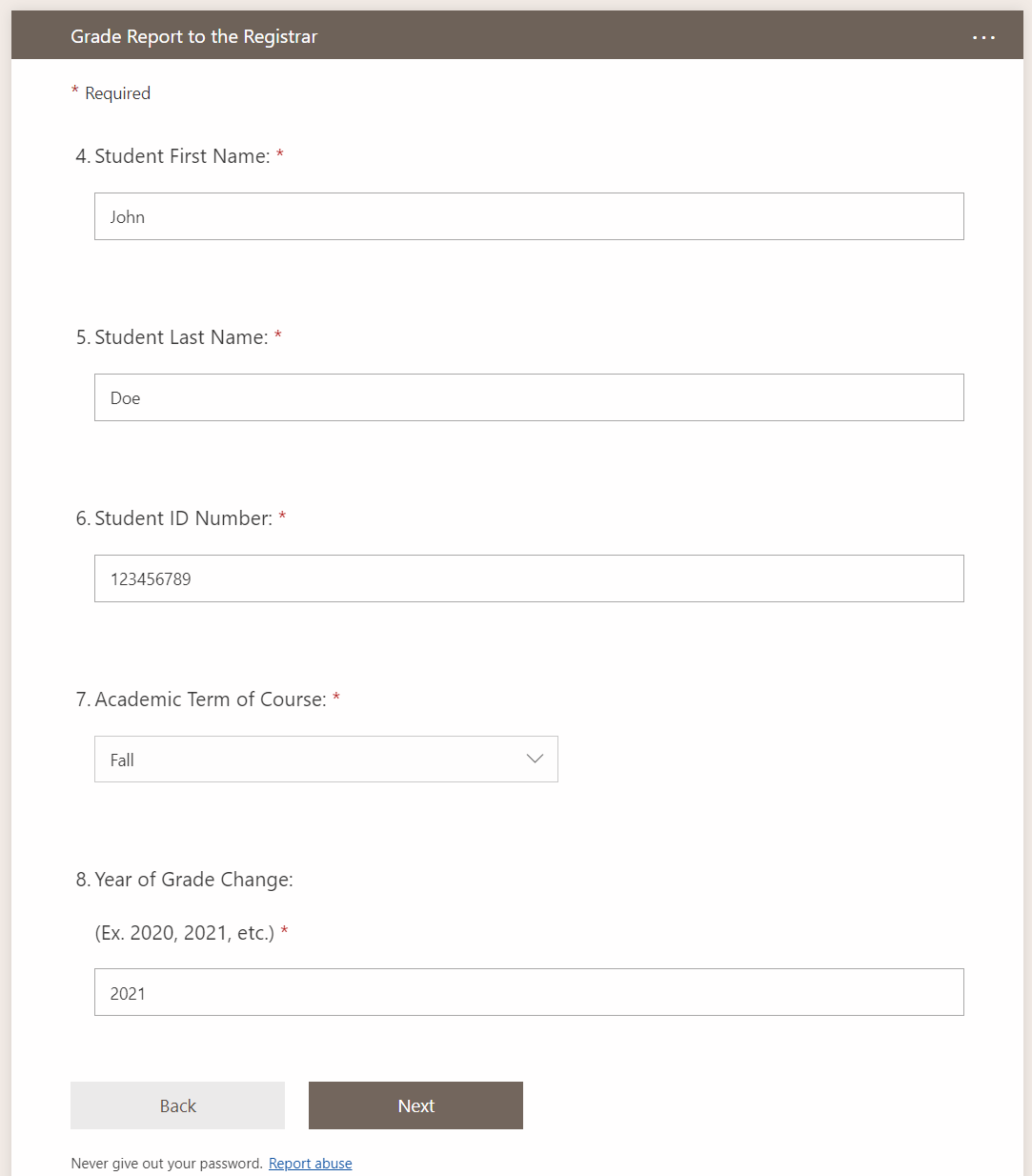
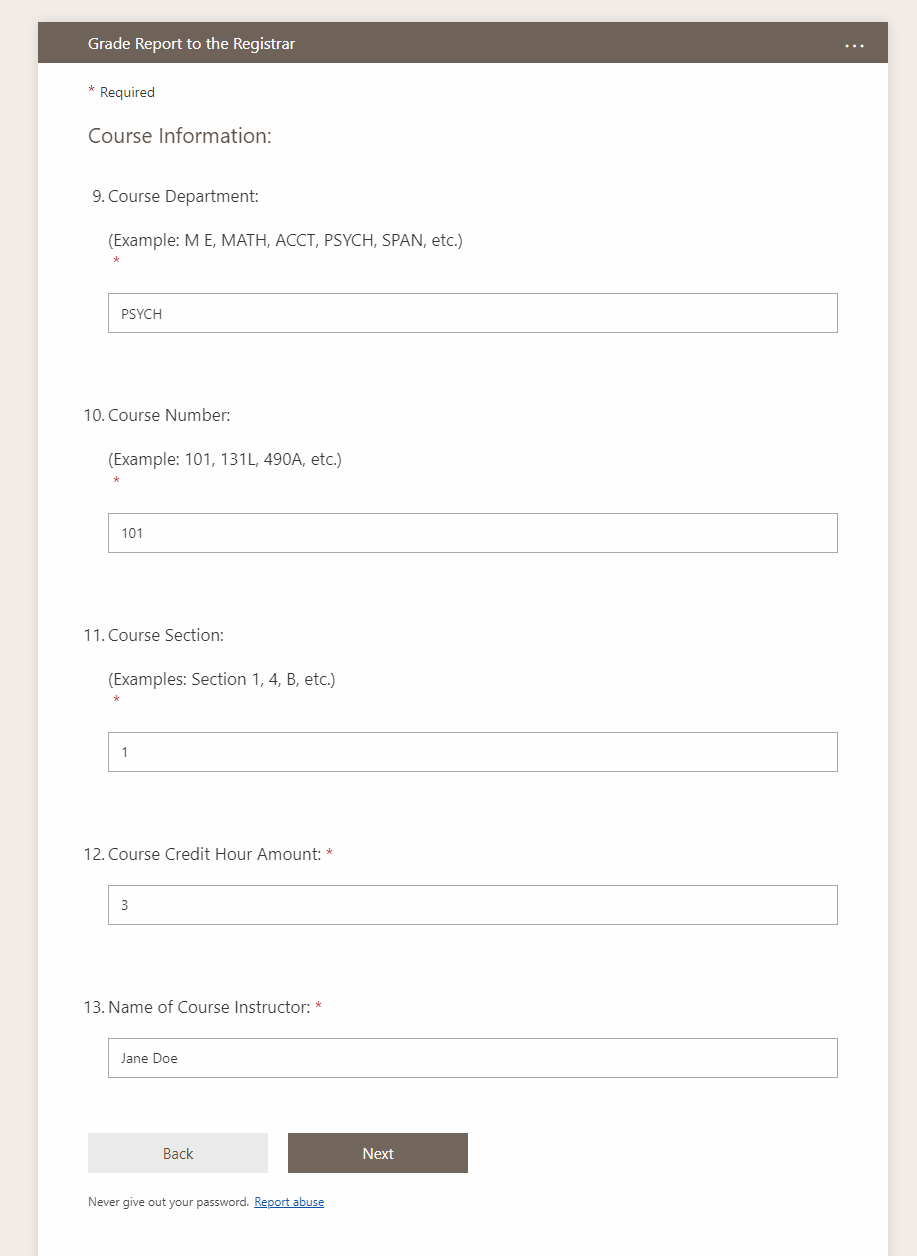
When you arrive at the grade report options page, you will have the ability to select Change Letter Grade, Resolve a Non-Report or Incomplete (Requires Department Approval)
Or
Change Letter Grade to Incomplete (Requires Department and College Approval)
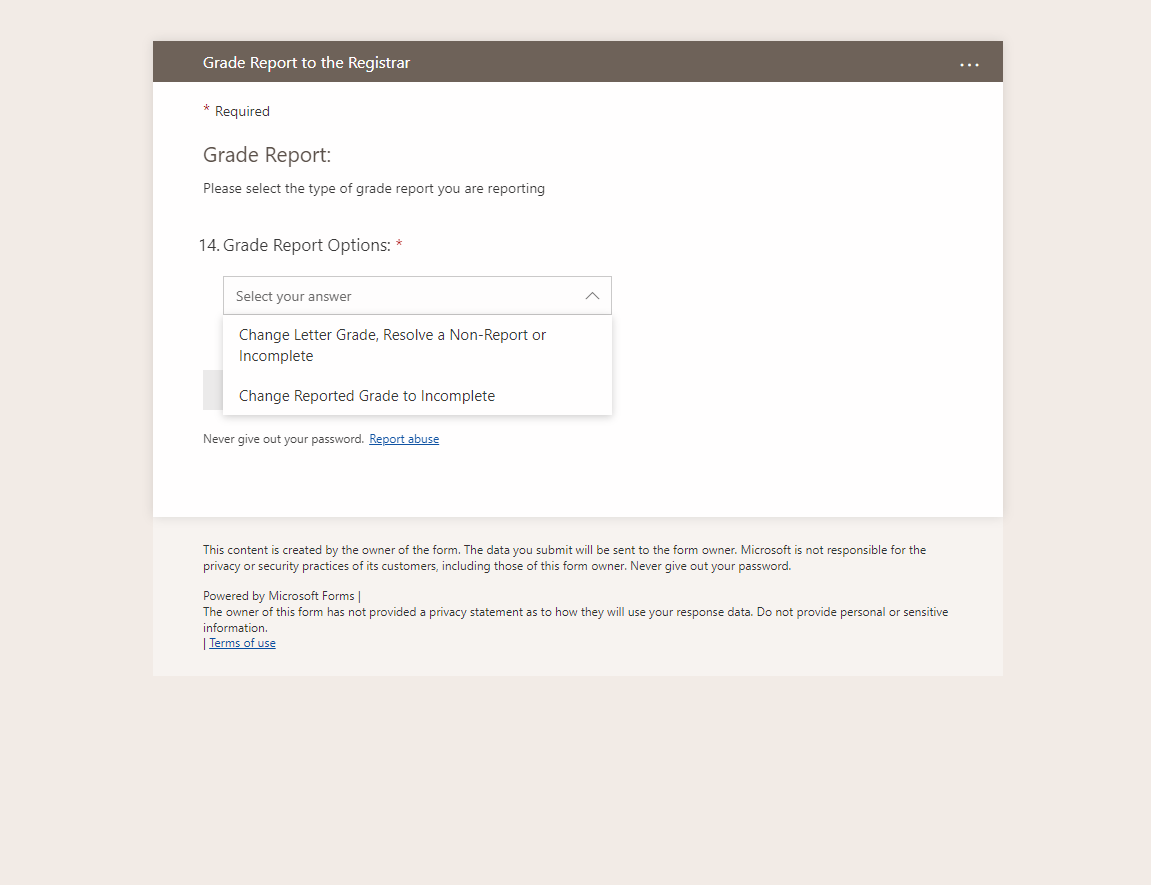
If you choose "Change Letter Grade, Resolve a Non-Report or Incomplete," you will be able to specify what grade change you are completing, assign a new grade, and enter the reason for the grade change. This information will later be routed for eventual review/approval by the Department.
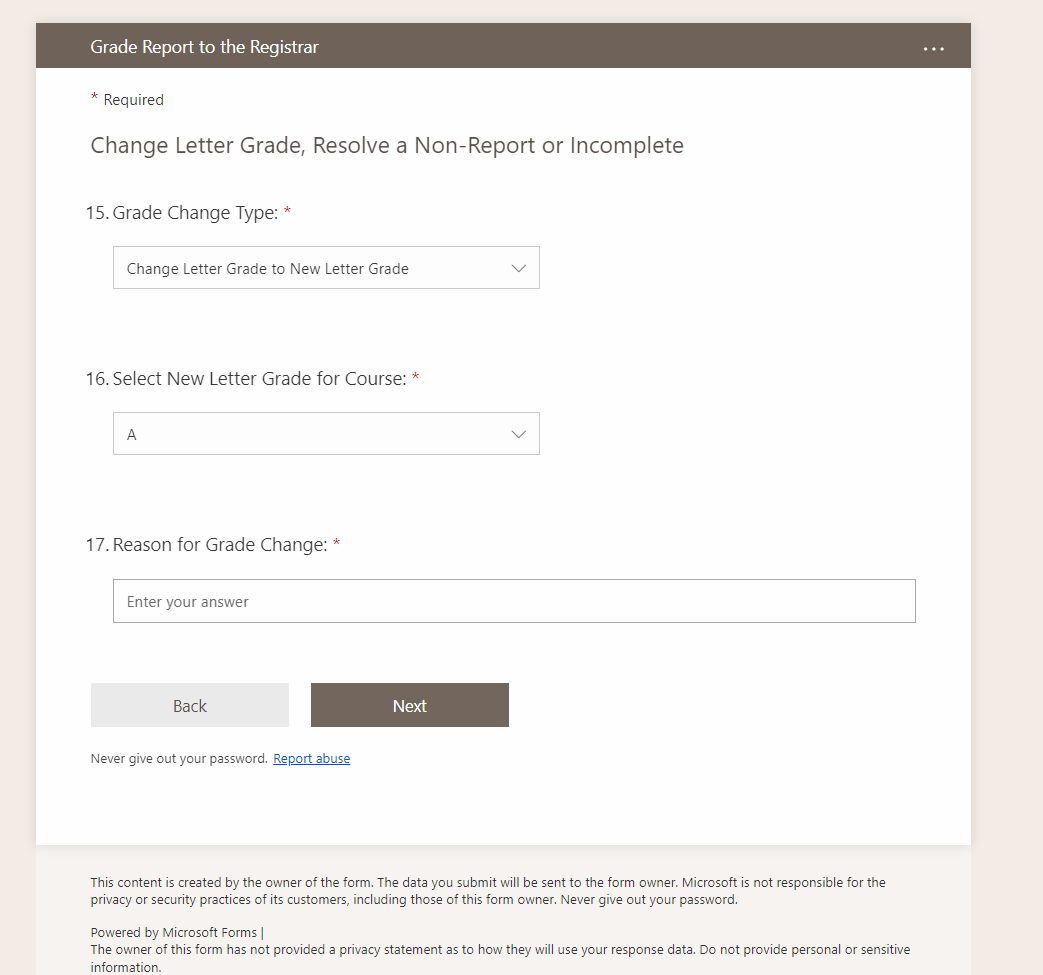
If you choose the "Change Letter Grade to Incomplete option," you will be able to select incomplete for the new grade and enter the reason or extenuating circumstances for the grade change. This information will later be routed for eventual review/approval by the Department and College.
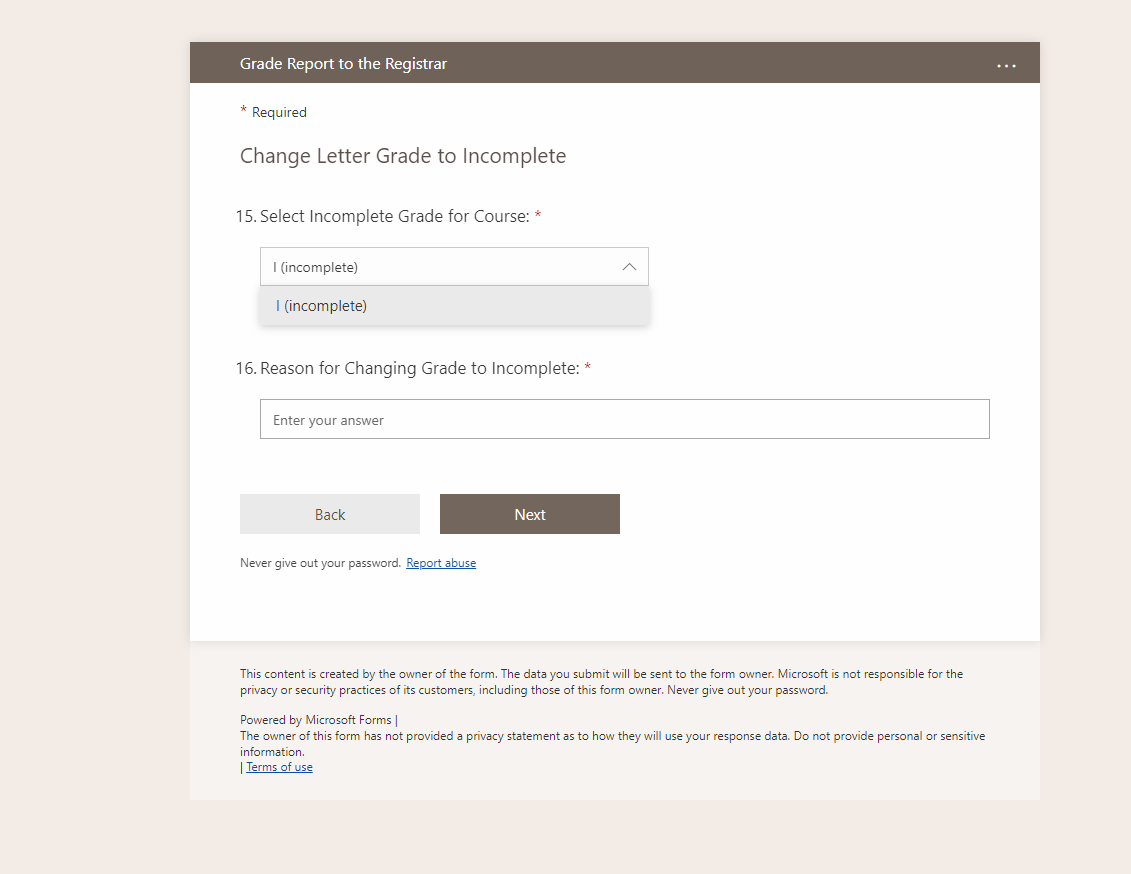
On the Grade Report Routing page, you will be able to select the Department Chair / DOGE or Designee for routing approval (Always required). Contact your department if you have questions regarding the correct Designee.
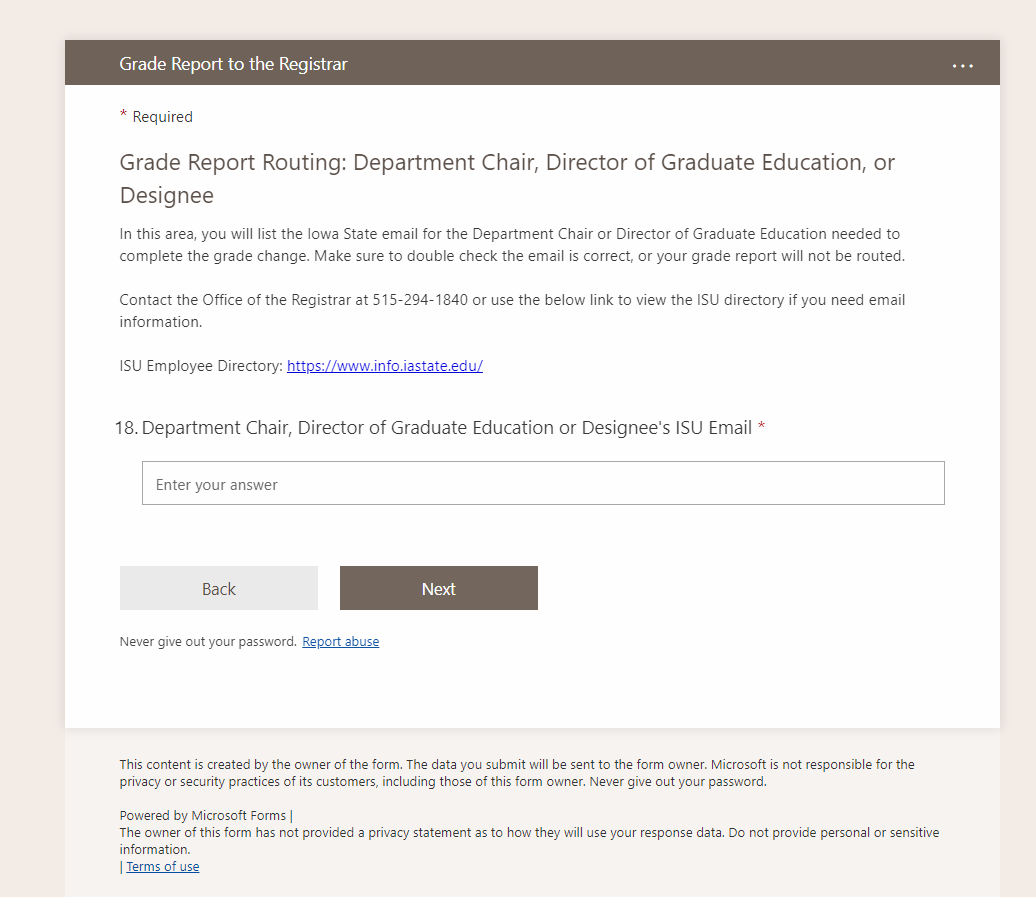
On the Grade Report Routing page, you will be able to select the College Dean or Dean Designee for routing approval (Only required if you are "Changing a Letter Grade to Incomplete)
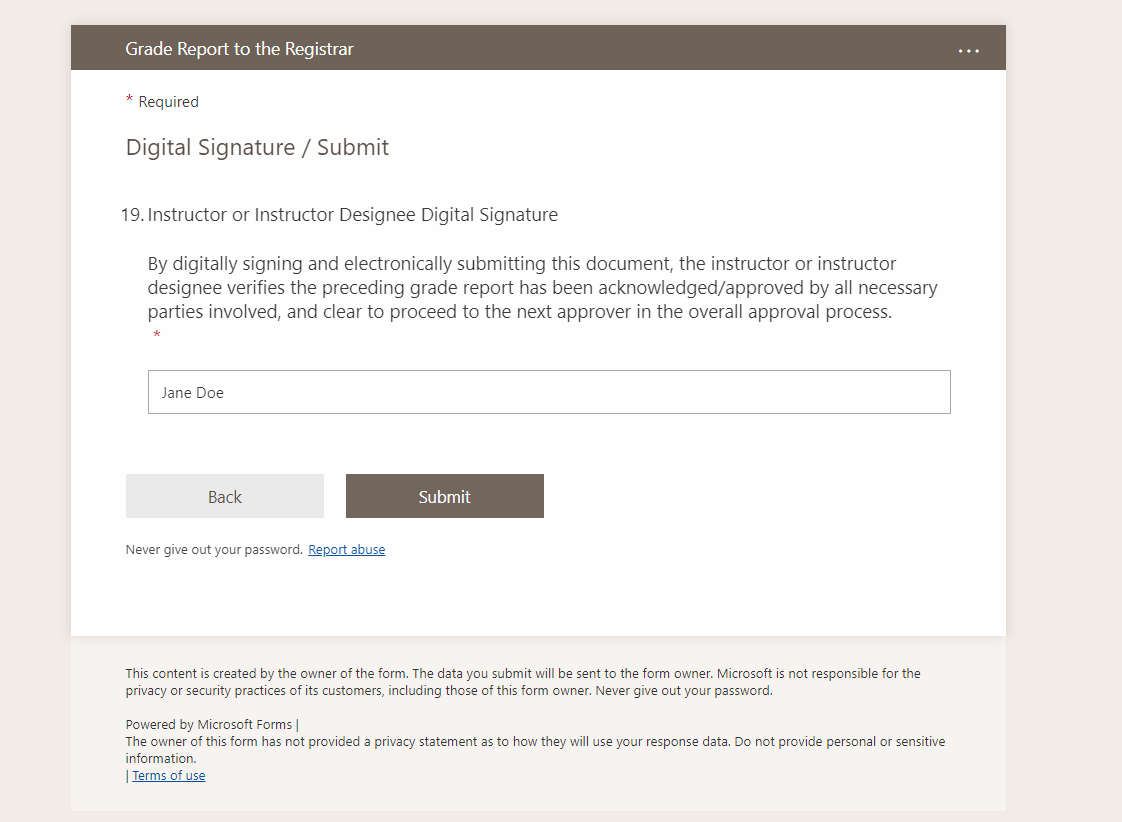
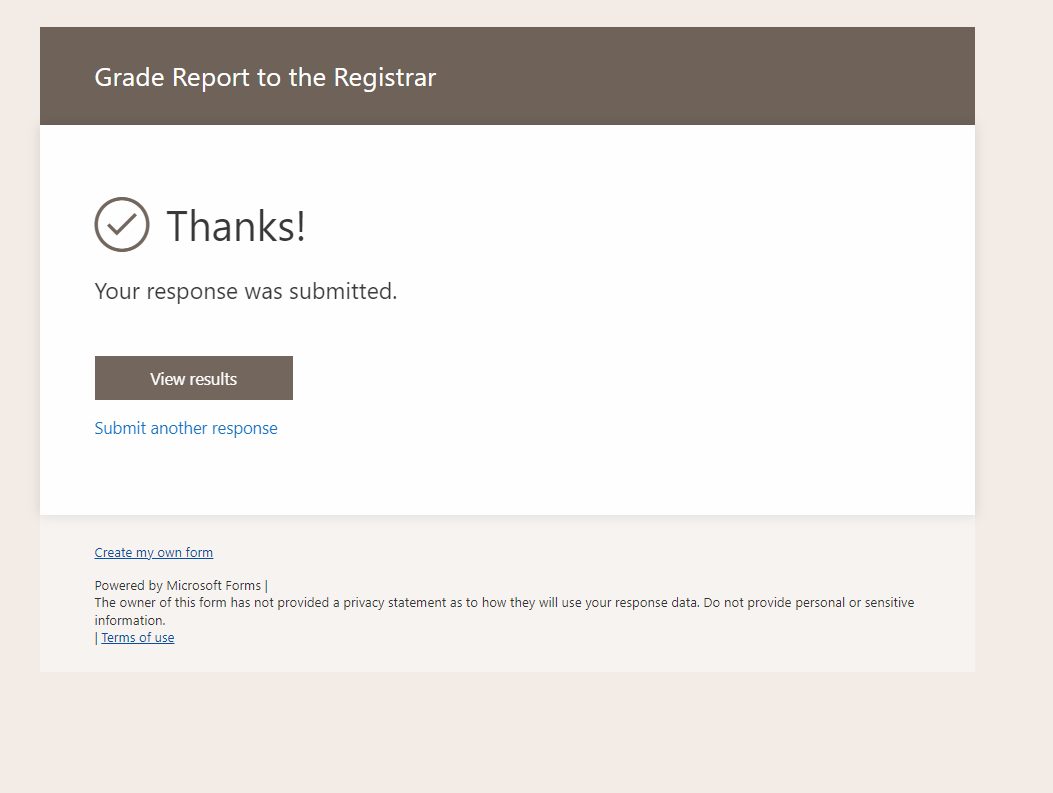
Step 3: Once you have finished filling out and submitting the Grade Report to the Registrar form, the approval routing process will start. The form will first route to the Department Chair, DOGE, or Designee for initial approval, regardless of which grade change option you select.
Within the approval email, the approver can select approve or reject, as well as leave a comment before submitting.
Once the form has been submitted by the Department, it will proceed to the College approver if the option of "Changing a Letter Grade to Incomplete was selected," and upon College submission, to the Office of the Registrar for processing.
If the option of "Change Letter Grade, Resolve a Non-Report or Incomplete was selected," the form will route directly to the Office of the Registrar for processing, as no College approval is needed for this grade change type.
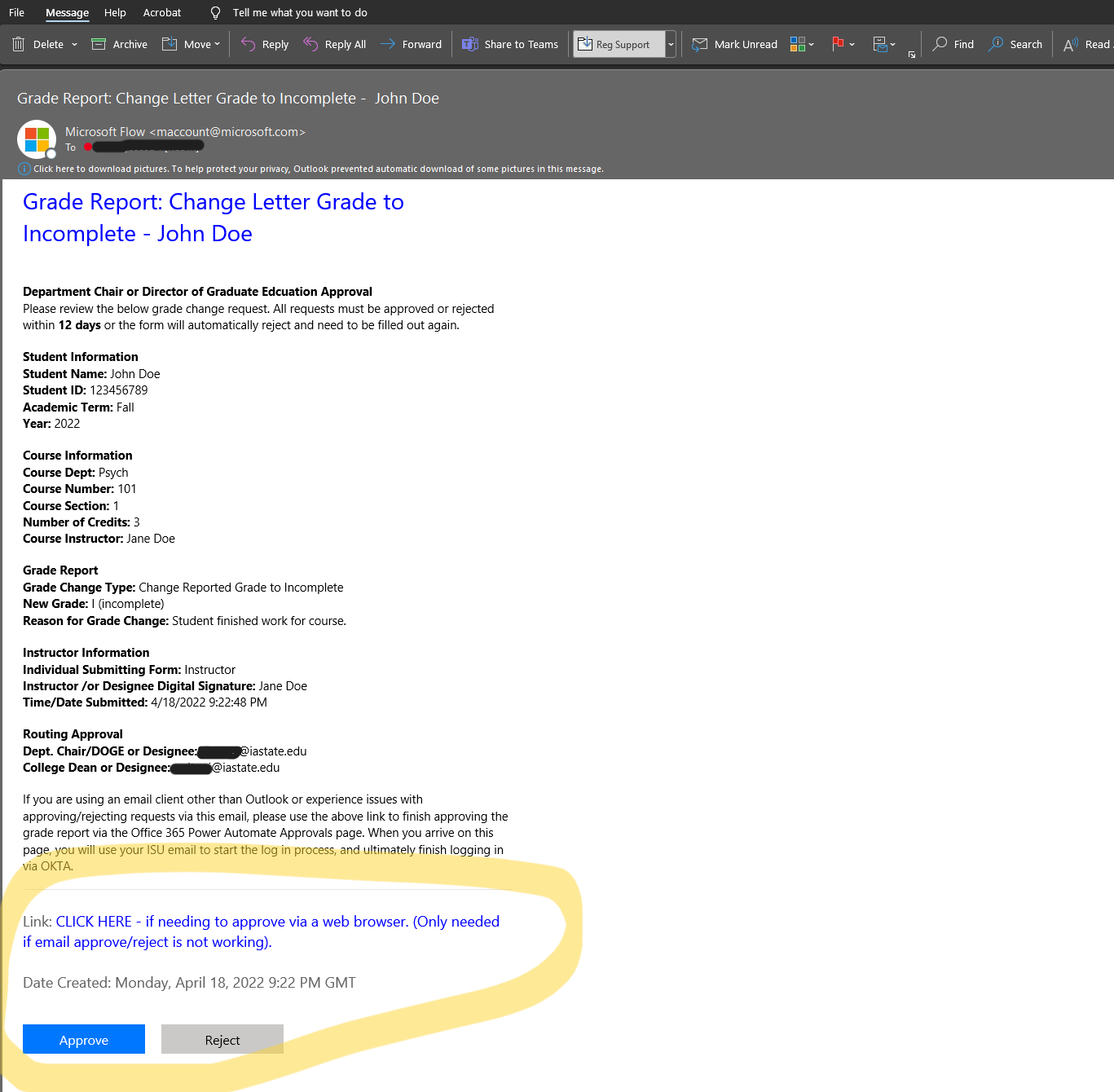
**Please note, each approver will have 14 days to respond to the Grade Report to the Registrar form request. If 14 days pass and no action has been taken, the form will automatically reject and an email will be sent to the instructor or designee letting them know they will need to resubmit the form.
If you are using an older version of Outlook, you may need to approve the form on the Office 365 - Power Automate Approvals webpage. When you select the approve or reject button within your Outlook email, you should automatically be taken to the approvals webpage where you will log in with your Iowa State email (which doubles as a Microsoft account), and finish the login process via OKTA. You can also access the approvals webpage by clicking the link as highlighted above. Once you are on the approvals webpage, you can find your request to submit. Usually, the request will automatically pop up once you are logged in.
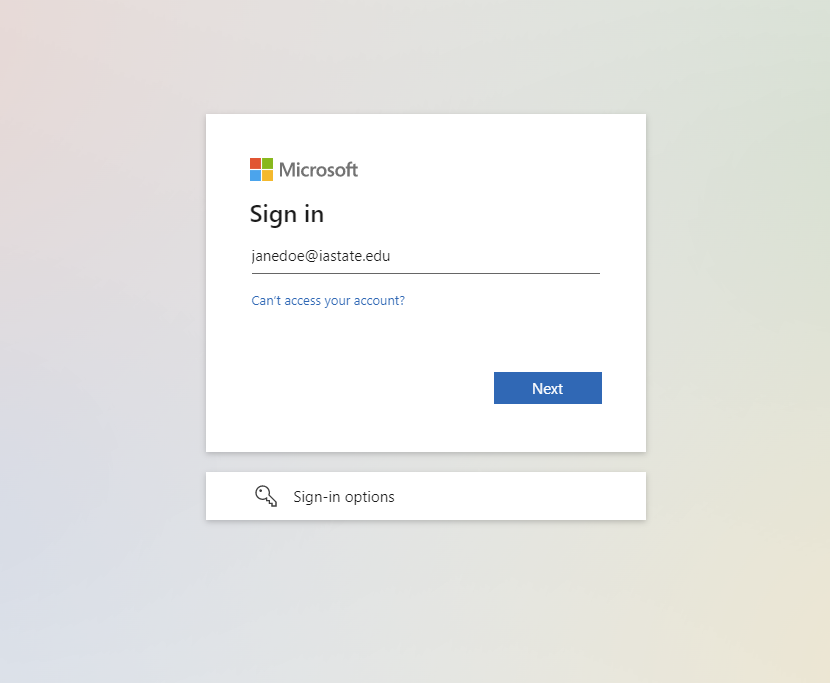
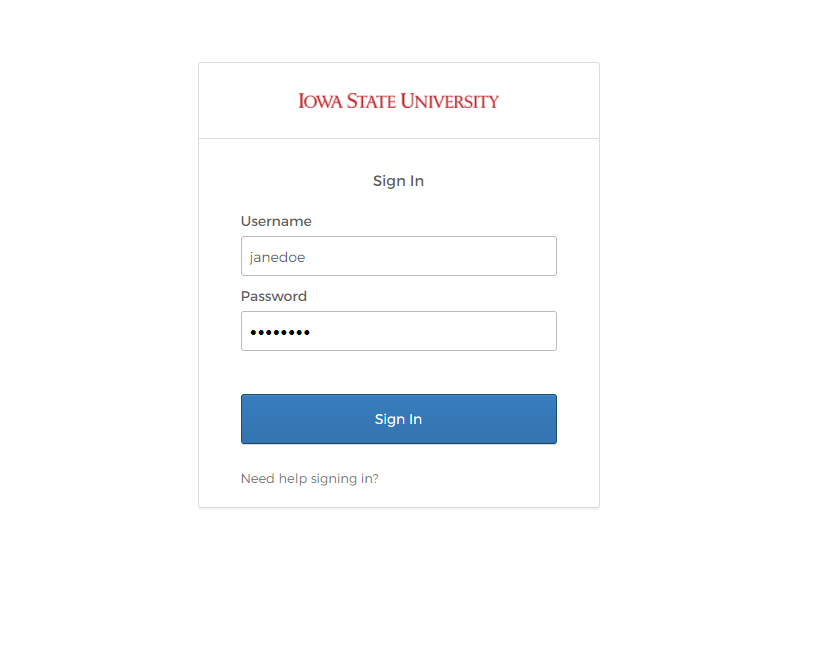
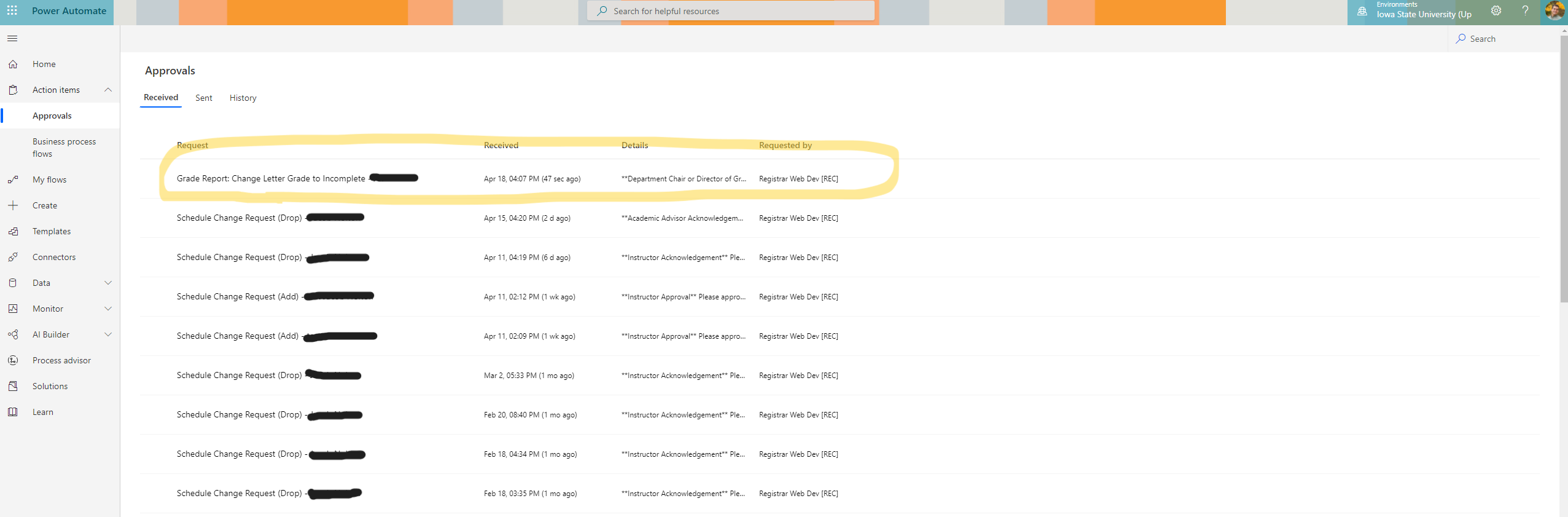
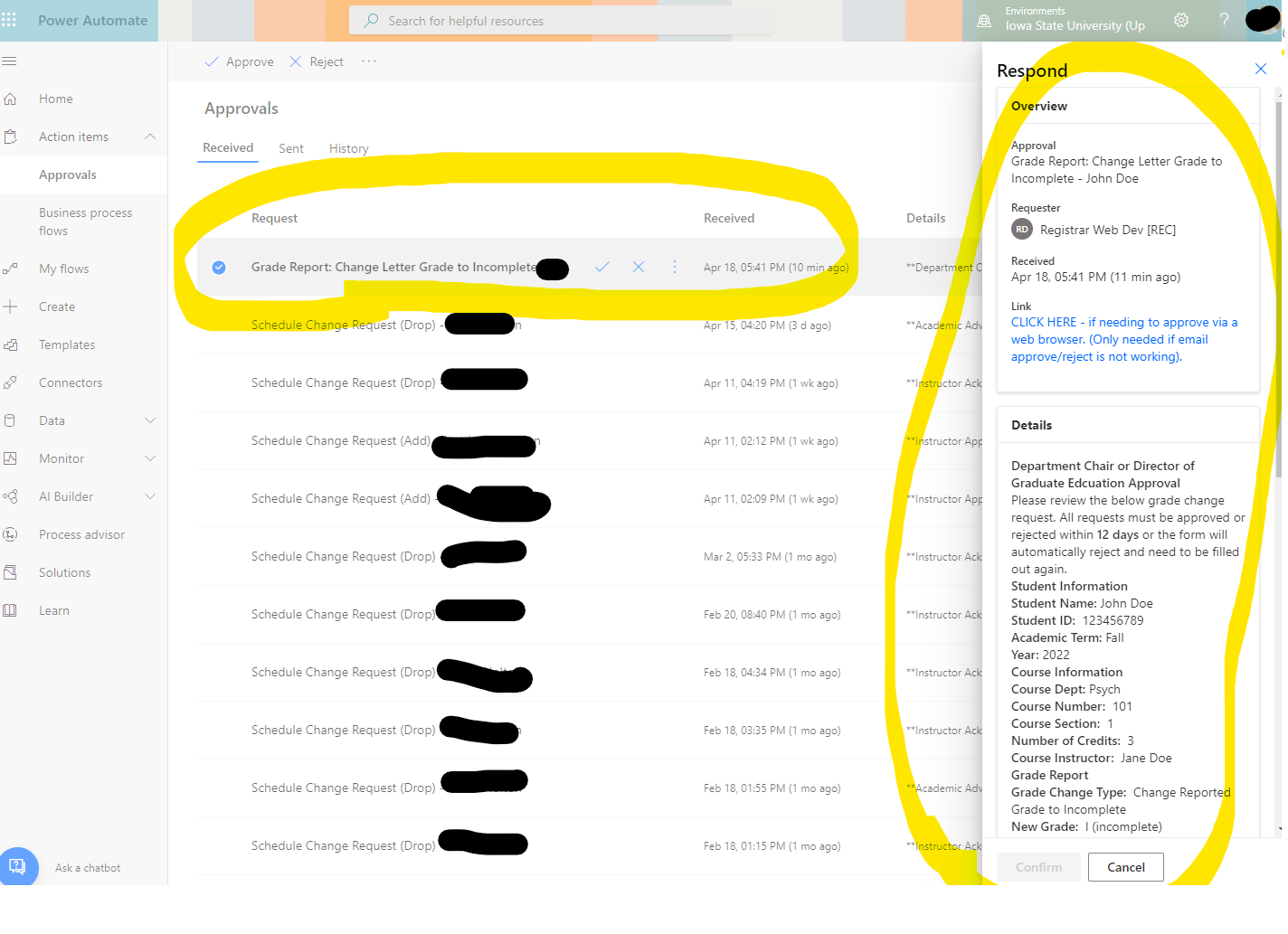
If you are a Microsoft Teams user, you can also approve or reject Grade Report to the Registrar requests via the approvals section of the Microsoft Teams. Microsoft Teams also allows you to reassign to another person if the request was routed incorrectly.
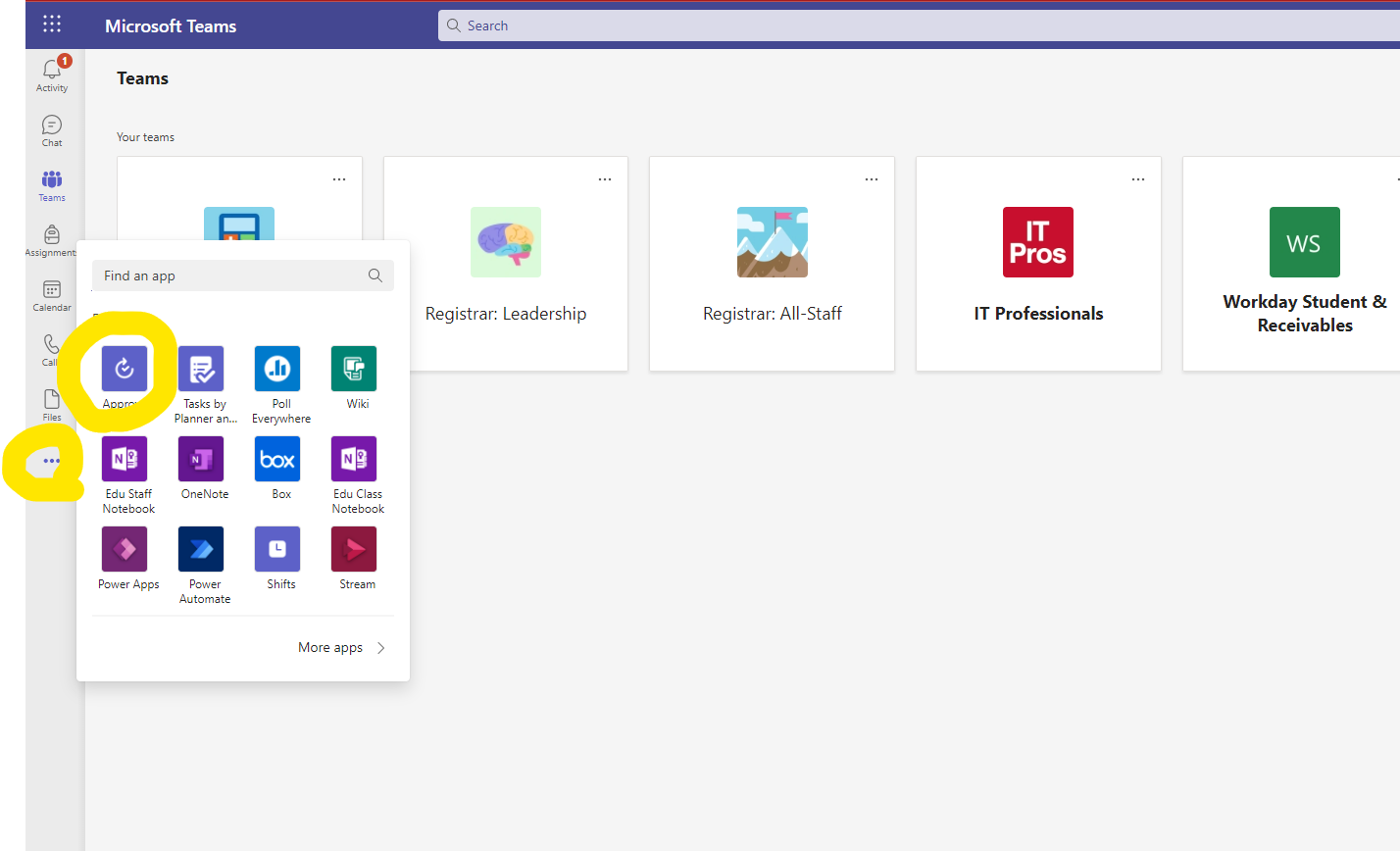
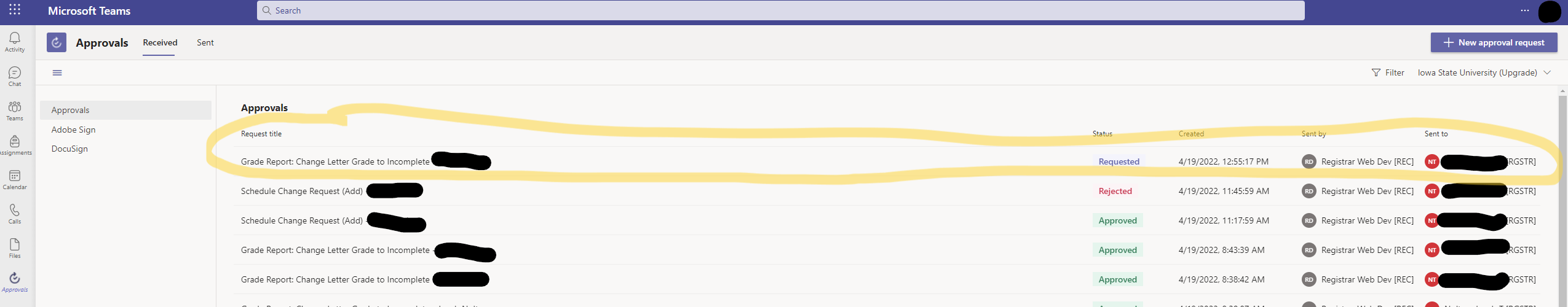
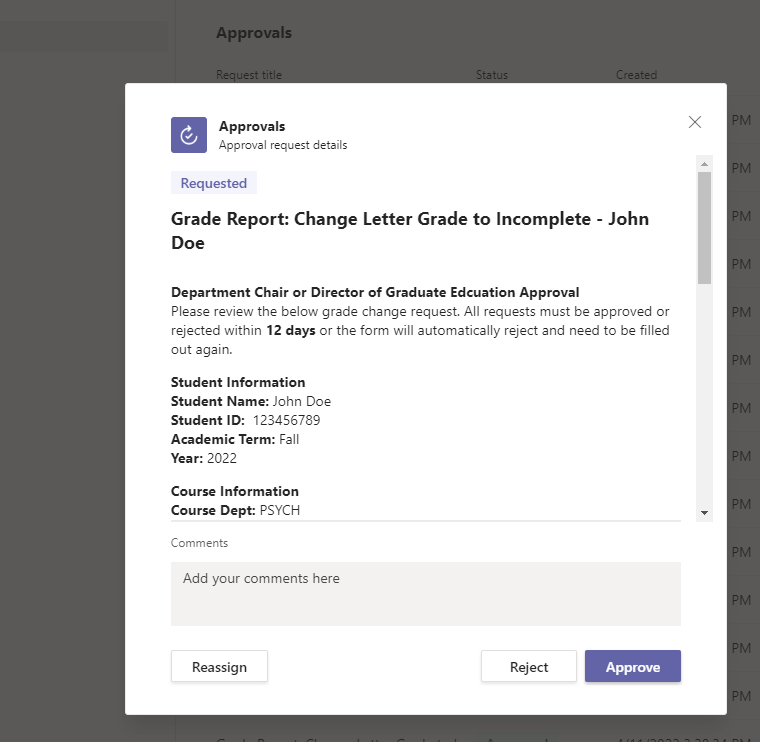
Step 4: Once all of the Approvals have been collected, the Grade Report to the Registrar form (See below) will route to the Office of the Registrar for processing. The Office of the Registrar will process requests in the order they are received. Requests are usually processed within 1-3 business days of receipt, depending on volume.
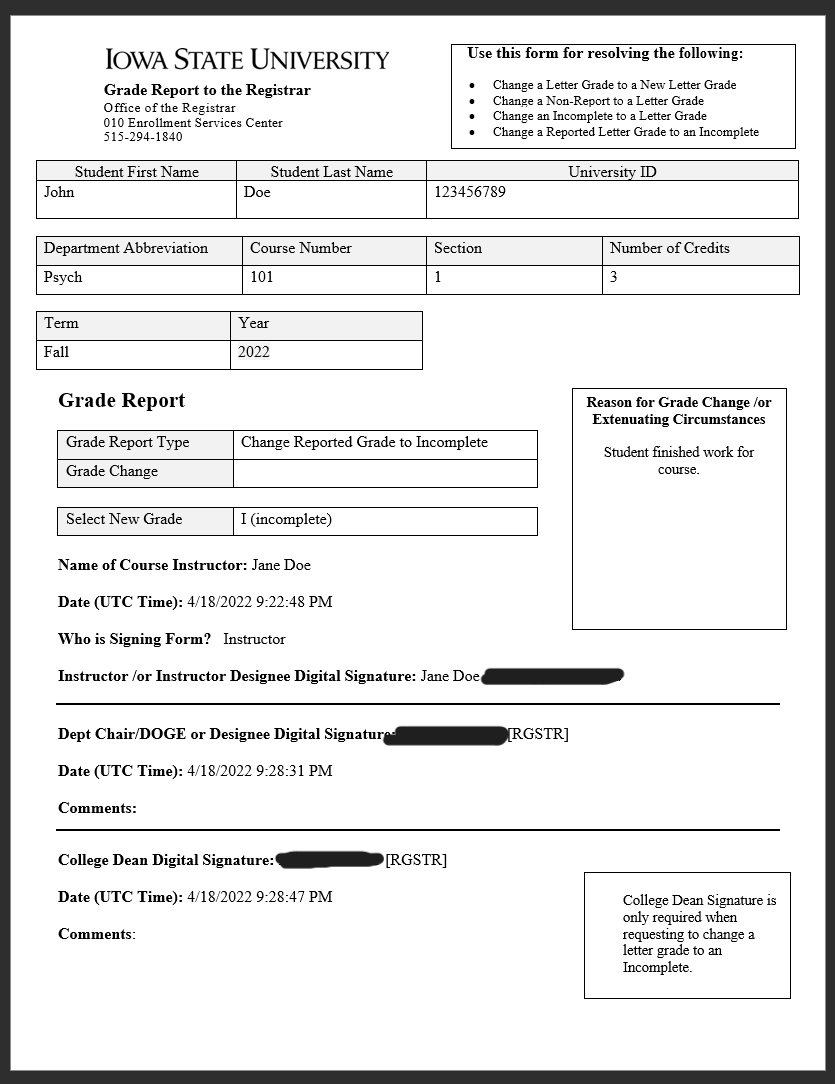
If the Grade Report to the Registrar form was rejected at any point, an email (see below) will be sent to the instructor or designee letting them know they will need to resubmit the Grade Report form and/or work with their department/college for approval.